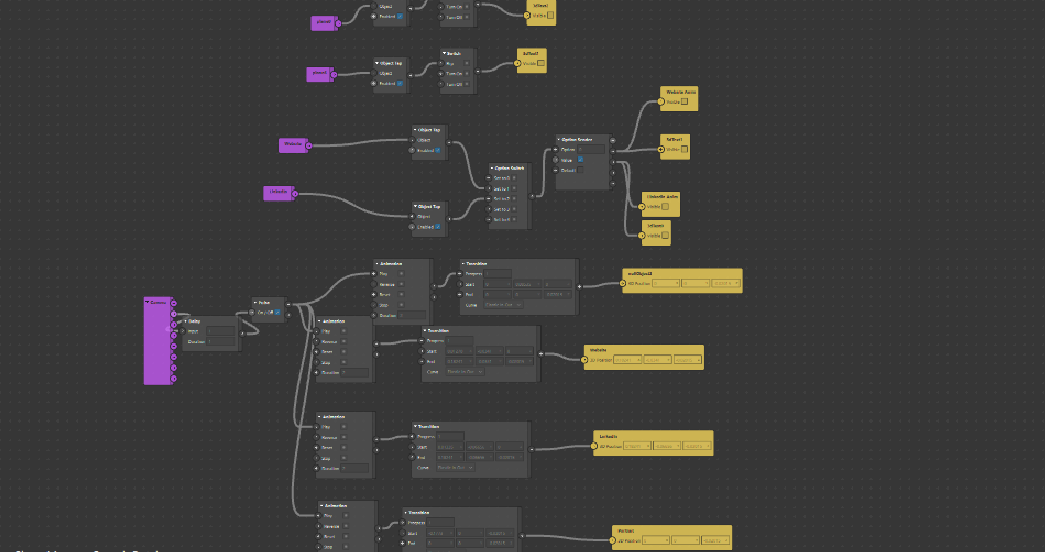Every year, the UH Digital Media program hosts DigiFest, a career fair that allows students the opportunity to speak with employers. I wanted to have a way to directly engage with employers when they came to my portfolio, so I decided to create an AR filter for my business card.
Based on my existing personal branding and business card, I created an AR filter that could show employers what I am capable of in Spark AR and also give them a memorable interaction with my portfolio, as it plays at the top of the card.